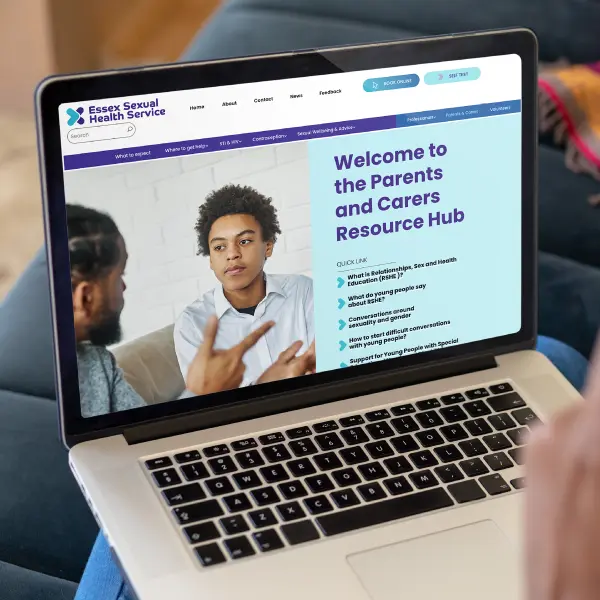🌟 Exciting News! 🌟 Our original website has split into two brand new websites: provide.org.uk is now providecommunity.org.uk – where you can find out more about our community interest company, and if you’re eager to discover more about our health services, drop by providehealth.org.uk!
Welcome to
Provide Community
where
transforming lives
is at the heart of
everything we do.

 Contact Us
Contact Us

About us
Making a difference, one innovation at a time.
Welcome to Provide Community, where transforming lives is at the heart of everything we do. We are an ambitious, employee owned community interest company, that is growing in size but also in our ability to make a meaningful impact.
Our award-winning culture is built on a foundation of care, innovation, and compassion. Our mission is simple: to treat, care for, and educate people, while pioneering innovative technological solutions. This website serves as your gateway to the diverse range of high-quality health and social care services offered by our lead brands and businesses. We’re dedicated to offering you the tailored support and solutions you seek.
Explore, discover, and see for yourself the unique qualities that set us apart in delivering exceptional services.
Our
Vision
Our vision of 'Transforming Lives' drives our commitment to personalised care and innovative technology, guiding us to make a meaningful impact in the communities we serve.
Our
Community
Explore our brands and businesses, each defined by a commitment to top-quality service and a dedication to excellence. Discover more about the services they provide.
Our
Culture
Explore the heart of our community in our culture, where dedicated individuals live our core values, fuelling a passion that brings our mission and vision to life.
Join our Journey
Discover our current vacancies and take the first step towards becoming a part of our dynamic team, starting a career that truly makes a difference.
EXPERIENCE
We take pride in our commitment to excellence, and it’s an honour to be recognised for the work that we do. These awards are a testament to the dedication and expertise of our teams, who continually push boundaries to deliver outstanding care and support. Here’s a glimpse of our achievements that fuel our passion to keep making a difference.
Provide Health
Provide Wellbeing
Essex Sexual Health Service
Essex Wellbeing Service
Provide React
Children and Family Services
At Provide Community we’re more than a collection of companies and brands – we’re a community deeply invested in the individuals who bring our services to life.
As we continue to expand, our search is constant for compassionate, driven individuals ready to excel across our diverse spectrum of services. We understand that our strength lies in the collective passion, expertise, and creativity that each team member brings, influencing not just their immediate environment but echoing across the entire Provide family.
We champion a culture where your voice is heard, your contributions valued, and your potential nurtured. Our comprehensive suite of benefits is tailored to support the health, wellbeing, and aspirations of those who are at the heart of our success – our colleagues.
As a forward-thinking community interest company, our colleagues’ voices are valued in shaping our future business plans. If you are driven by a desire to make a meaningful difference through care, innovation and compassion we are eager to hear from you.
Essex Sexual Health Service, delivered by Provide Community and commissioned by Essex County Council, is marking a new chapter in…
In a notable milestone for community health services in Suffolk, the new Suffolk Sexual Health Service, commissioned by Suffolk County…
Essex Sexual Health Service, delivered by Provide Community and commissioned by Essex County Council, proudly announces a new, dedicated section…
In the healthcare sector
quality and safety are paramount.
The Care Quality Commission (CQC) in England ensures that all health and social care services meet the established government standards. As the independent regulator, their assessments are a valuable indicator of the level of care patients can expect.
At the heart of our operation, Provide CIC is honoured to hold an ‘Outstanding’ accreditation from the CQC, a testament to our commitment to exemplary care and continual improvement. While Provide Community, as a wider entity, facilitates a range of services across our family of brands and businesses, this CQC rating is specific to the healthcare provisions administered primarily under Provide Health.
Our various subsidiaries within our group also uphold high standards, with several holding their own individual CQC accreditations. These specific ratings, pertinent to each subsidiary, are detailed on their respective websites, underscoring our group-wide commitment to excellence, safety, and quality care.